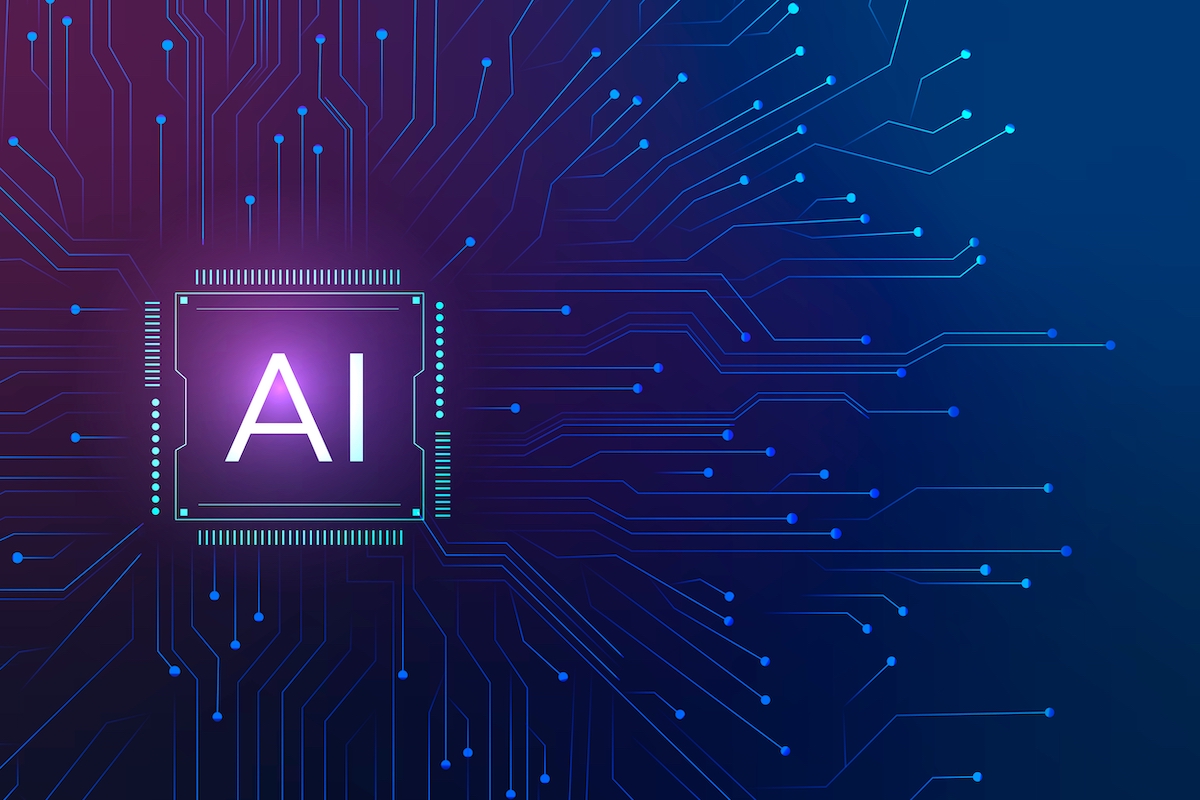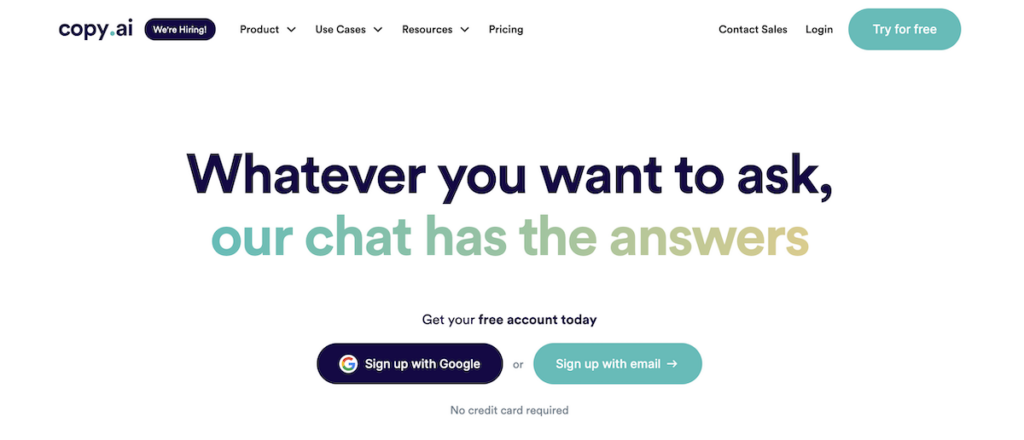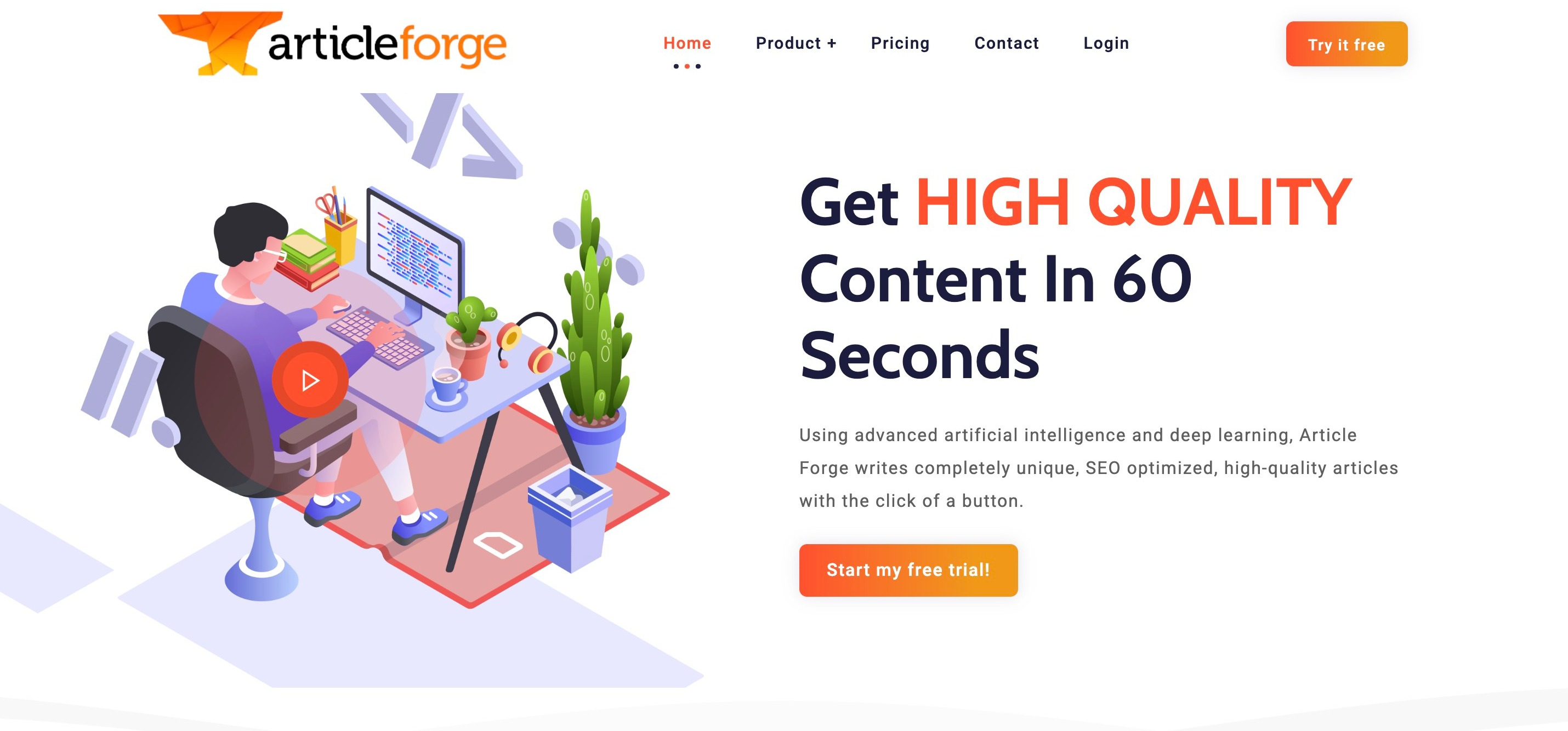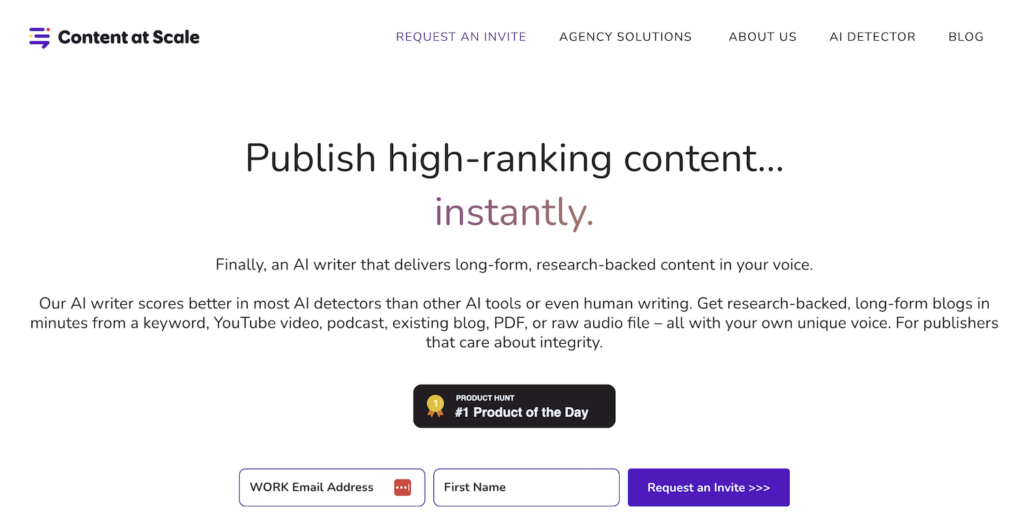1. Introduction
In today’s fast-paced business landscape, effective project management is crucial for success. Teams need a reliable tool to streamline their workflows, enhance collaboration, and track progress. ClickUp, a powerful project management software, has emerged as a top contender in this space. This comprehensive ClickUp review will delve into the features, pricing, pros, cons, and more to help you determine if it’s the best fit for your organization.
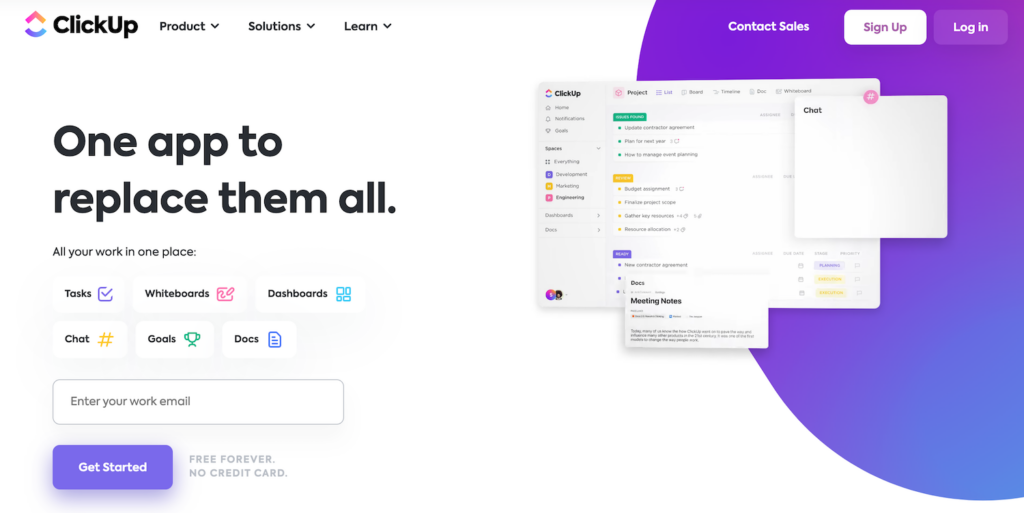
2. Overview of ClickUp
ClickUp is a versatile project management solution that offers a wide range of features to meet the needs of teams of all sizes. With its intuitive interface and customizable views, ClickUp stands out from its competitors. It enables users to plan, organize, and track tasks efficiently, ensuring projects are completed on time and within budget.
2.1 Pricing and Plans
ClickUp offers both free and paid plans, making it accessible to organizations with varying budgets. The free plan provides a generous set of features, including unlimited tasks and users, making it ideal for individuals or small teams. For those requiring advanced functionality, ClickUp offers three premium plans: Unlimited, Business, and Enterprise. These plans unlock additional features and customization options to cater to the needs of larger teams and organizations.
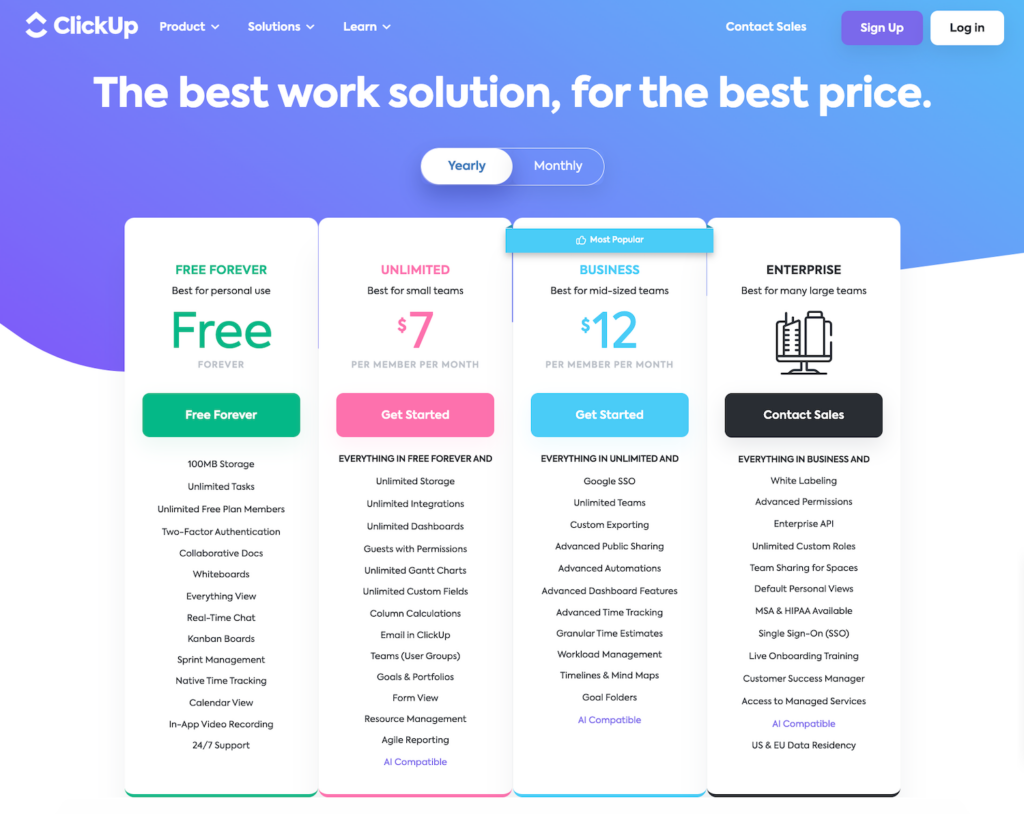
3. Key Features of ClickUp
ClickUp boasts an impressive suite of features that empower teams to manage their projects effectively. Let’s explore some of the key features that set ClickUp apart from its competitors:
3.1 Agile Project Management Features
ClickUp’s Agile project management capabilities make it an excellent choice for teams following Agile methodologies. With features like sprint planning, backlogs, and burndown charts, ClickUp enables teams to collaborate on sprints, roadmaps, and more. Its customizable dashboards and views, such as Kanban boards and Gantt charts, adapt seamlessly to Agile use cases.
3.2 Customization and Collaboration
One of ClickUp’s standout features is its high level of customization. Users can tailor their workflows, views, and automations without the need for coding or add-ons. ClickUp offers hundreds of templates and automation recipes to simplify the customization process. Collaboration is made easy with features like real-time chat, whiteboards, and proofing tools, allowing teams to work together seamlessly.
3.3 Real-time Reporting and Analytics
ClickUp provides robust reporting and analytics capabilities to help teams track progress and make data-driven decisions. The Dashboards feature allows users to visualize key project indicators and add customizable widgets for tasks, time tracking, and sprints. Workload and Box views provide insights into team capacity, while the Goals feature helps measure project objectives. Pulse, powered by machine learning, offers automatic activity reports for deeper insights into time usage.
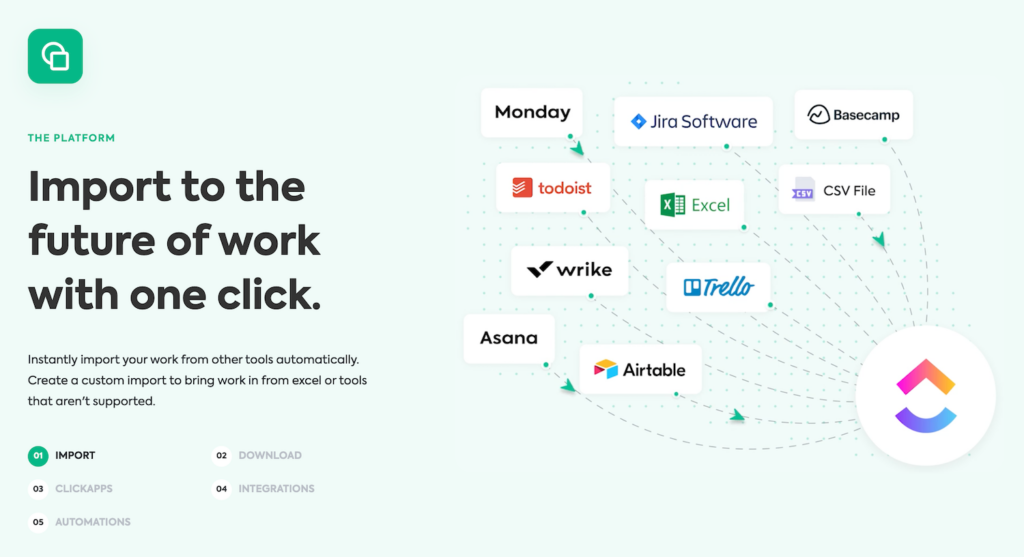
4. Benefits and Drawbacks
4.1 Benefits of ClickUp
- Unlimited storage in premium plans allows teams to store and organize all project-related files efficiently.
- The free plan offers an impressive set of features, making it suitable for individuals and small teams.
- Competitive pricing and value for money, especially with the free plan and Unlimited plan.
- User-friendly interface and intuitive navigation, enabling quick adoption and ease of use.
- Highly customizable, allowing teams to tailor ClickUp to their unique workflows and requirements.
- Agile project management features make it an ideal choice for teams following Agile methodologies.
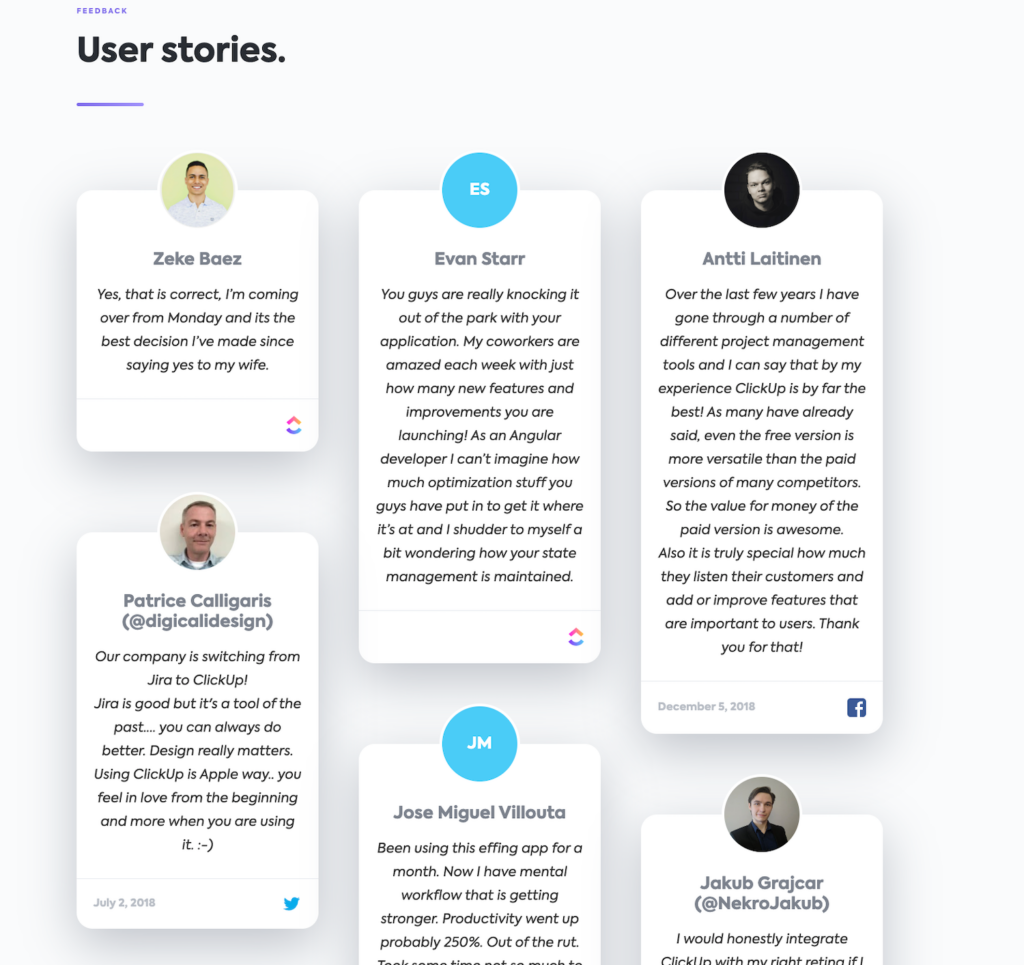
4.2 Drawbacks of ClickUp
- Limited storage in the free plan may be a constraint for teams with extensive file needs.
- Higher premium tiers can be expensive for small businesses with limited budgets.
- Short-term premium users may find the pricing less cost-effective compared to long-term subscribers.
- Some users have reported occasional performance issues with the software.
- The high level of customization and numerous features can result in a steep learning curve for new users.
5. Agile Project Management Features
ClickUp’s Agile project management features make it a standout solution for teams practicing Agile methodologies. These features enable teams to collaborate on sprints, roadmaps, backlogs, and more. Let’s explore some of ClickUp’s Agile capabilities in detail:
5.1 Sprint Planning and Backlogs
ClickUp allows teams to plan and manage their sprints effectively. With customizable backlogs, teams can prioritize and track their work items. The drag-and-drop interface makes it easy to assign tasks to team members and set due dates. ClickUp also provides burndown charts to visualize progress and ensure teams stay on track.
5.2 Kanban Boards and Gantt Charts
ClickUp’s Kanban boards offer a visual representation of tasks and their progress. Teams can easily move tasks across different stages, ensuring transparency and accountability. Gantt charts provide a timeline view of projects, allowing teams to visualize dependencies, milestones, and deadlines. These views adapt seamlessly to Agile use cases, enabling teams to plan, track, and complete their work efficiently.
5.3 Automation and Workflow Customization
ClickUp’s automation capabilities help teams streamline their workflows and reduce manual effort. Users can create custom automation rules without the need for coding or add-ons. Automation recipes, both prebuilt and customizable, enable teams to automate repetitive tasks and ensure consistent processes. This level of customization empowers teams to adapt ClickUp to their specific Agile workflows.
6. Customization and Collaboration
ClickUp offers extensive customization options to tailor the platform to each team’s unique needs. Let’s explore some of the customization and collaboration features that ClickUp provides:
6.1 Custom Views and Templates
ClickUp offers over 15 highly customizable views, allowing teams to work from their preferred perspectives. These views include List, Board, Calendar, Gantt, and more. Users can create custom templates for recurring projects or workflows, saving time and ensuring consistency. ClickUp’s customization capabilities enable teams to adapt the software to their specific requirements without the need for coding or add-ons.
6.2 Real-time Collaboration Tools
ClickUp facilitates seamless collaboration with features like real-time chat, whiteboards, and proofing tools. Teams can discuss tasks, share ideas, and collaborate on workflows without leaving the ClickUp platform. The whiteboard feature provides a visual canvas for teams to brainstorm and convert ideas into trackable tasks. ClickUp also allows users to send and receive emails directly within the platform, promoting efficient communication.
7. Real-time Reporting and Analytics
ClickUp’s reporting and analytics features empower teams to track progress, measure performance, and make data-driven decisions. Let’s explore some of the key reporting capabilities that ClickUp provides:
7.1 Dashboards and Visual Widgets
ClickUp’s Dashboards feature enables users to consolidate project indicators in one place. Teams can add visual widgets for tasks, time tracking, sprints, and more. This customizable view provides a quick overview of project status and performance. Dashboards can be tailored to specific team needs, allowing stakeholders to monitor progress and make informed decisions.
7.2 Workload and Capacity Planning
ClickUp’s Workload view helps teams visualize their day-to-day work capacity. This feature ensures that team members are not overloaded with tasks and helps managers allocate resources effectively. By understanding individual workloads, teams can optimize productivity and avoid burnout. ClickUp’s capacity planning features provide valuable insights for resource allocation and project planning.
7.3 Goals and Milestones
ClickUp’s Goals feature allows teams to set and track project objectives. Teams can define milestones to mark key project phases and measure progress. This feature promotes transparency and accountability, ensuring that teams stay focused on achieving their goals. ClickUp’s Pulse feature provides automatic activity reports powered by machine learning, giving teams valuable insights into time usage and productivity.
8. Ease of Use and Customer Support
ClickUp offers a user-friendly interface that makes it easy for teams to get started and navigate the platform. However, the level of customization and extensive feature set can result in a learning curve for new users. ClickUp provides comprehensive customer support to assist users at every stage of their journey. Let’s explore the ease of use and customer support options available:
8.1 User-Friendly Interface
ClickUp’s interface is designed with user experience in mind. The platform offers intuitive navigation and a clean layout, making it easy for users to find the features they need. ClickUp’s drag-and-drop functionality simplifies task management, allowing users to quickly organize and prioritize their work. The customizable views and templates further enhance the user experience, enabling teams to work in a way that suits their preferences.
8.2 Comprehensive Customer Support
ClickUp offers 24/7 customer support to all users, regardless of their plan. Free plan users have access to ClickUp API, ClickUp University, webinars, and templates. Paid plan users enjoy additional benefits, such as live chat support. Enterprise plan users receive priority support, admin training webinars, and access to managed services. ClickUp’s dedication to customer support ensures that users can get assistance whenever they need it.
9. ClickUp Integrations
ClickUp provides seamless integrations with various popular tools and apps, allowing users to streamline their workflows and maintain efficient processes. Here are some of the top ClickUp integrations and their benefits:
9.1 Google Workspace
Integrating ClickUp with Google Workspace enables teams to manage tasks, documents, and communication using Google Drive, Docs, Sheets, Calendar, and Gmail within the ClickUp platform. This integration promotes collaboration and ensures that teams have all their work in one place.
9.2 Slack
By integrating Slack with ClickUp, teams can stay connected and collaborate effectively without switching between apps. Notifications, task creation, and project updates can be managed directly within ClickUp, enhancing communication and reducing the need for constant context switching.
9.3 GitHub
Development teams often integrate GitHub with ClickUp to streamline code management, issue tracking, and task linking. This integration allows teams to link tasks to repositories, branches, or commits, ensuring seamless collaboration between developers and project managers.
9.4 Zoom
The Zoom integration simplifies remote team collaboration and communication by enabling users to schedule, join, or share Zoom meetings directly within ClickUp. This integration reduces the need for switching between platforms and ensures that all communication is centralized.
9.5 Salesforce
Integrating Salesforce with ClickUp enables sales teams to manage leads, opportunities, and customer data within the ClickUp platform. This integration streamlines the sales process, increases efficiency, and ensures that all relevant information is easily accessible.
9.6 Figma
Design teams can benefit from integrating Figma with ClickUp. This integration allows teams to view, share, and discuss design projects within ClickUp, promoting efficient collaboration and faster design iterations. Designers can easily access feedback and track design tasks alongside other project management activities.
9.7 Intercom
For support teams, integrating Intercom with ClickUp is invaluable. This integration helps track customer inquiries, manage conversations, and create tasks for efficient customer support. Support agents can seamlessly manage customer interactions within ClickUp, ensuring timely and effective resolution of customer issues.
10. Alternatives to ClickUp
While ClickUp offers a robust set of features, it may not be the perfect fit for every team. Some organizations may prefer a more straightforward interface or require specialized tools tailored to their specific industry or use case. Here are some notable alternatives to consider:
10.1 monday work management
monday work management provides an all-in-one management solution for teams. Its versatility, flexibility, and highly visual interface make it a popular choice. The intuitive nature of monday work management simplifies project and workflow management, making it ideal for non-technical users.
10.2 Trello
Trello is known for its user-friendly interface and powerful Kanban boards. It offers a simple and intuitive project management solution, making it a great choice for teams that prioritize ease of use. Trello’s built-in automation features further enhance its capabilities as a Kanban board tool.
10.3 Jira Service Management
Jira Service Management is specifically designed for software development teams. It offers robust Agile project management, issue tracking, and customizable workflows. For organizations focused on software development, Jira Service Management provides specialized features tailored to their needs.
11. Frequently Asked Questions (FAQs)
11.1 Is ClickUp a Scrum tool?
Yes, ClickUp supports the Scrum methodology within its Agile workflow system. It offers features like sprint planning, backlogs, and burndown charts, which are essential for managing Scrum projects.
11.2 Is the free version of ClickUp worth it?
Absolutely! ClickUp’s Free Forever plan provides a generous set of features, including unlimited tasks and users. It is an excellent choice for individuals or small teams looking for an efficient project management solution without breaking the bank.
11.3 How secure is ClickUp?
ClickUp prioritizes data security and offers various measures to protect user information. It allows users to restrict public sharing to ensure sensitive data remains confidential. ClickUp is also HIPAA-compliant, making it suitable for healthcare-related sectors. Additionally, ClickUp provides two-factor authentication for added security.
12. Conclusion
ClickUp is a comprehensive project management solution that caters to the needs of teams of all sizes. With its extensive customization options, Agile project management features, and seamless integrations, ClickUp empowers teams to streamline their workflows, collaborate effectively, and make data-driven decisions. While it may not be the perfect fit for every organization, ClickUp’s user-friendly interface, competitive pricing, and robust functionality make it a top contender in the project management software market.Whether you’re a small team or a large organization, ClickUp offers the flexibility and scalability to meet your project management needs. Consider your team’s requirements, the features that matter most to you, and the alternatives available before making a decision. With ClickUp, you can take your project management to the next level and achieve greater productivity and success.